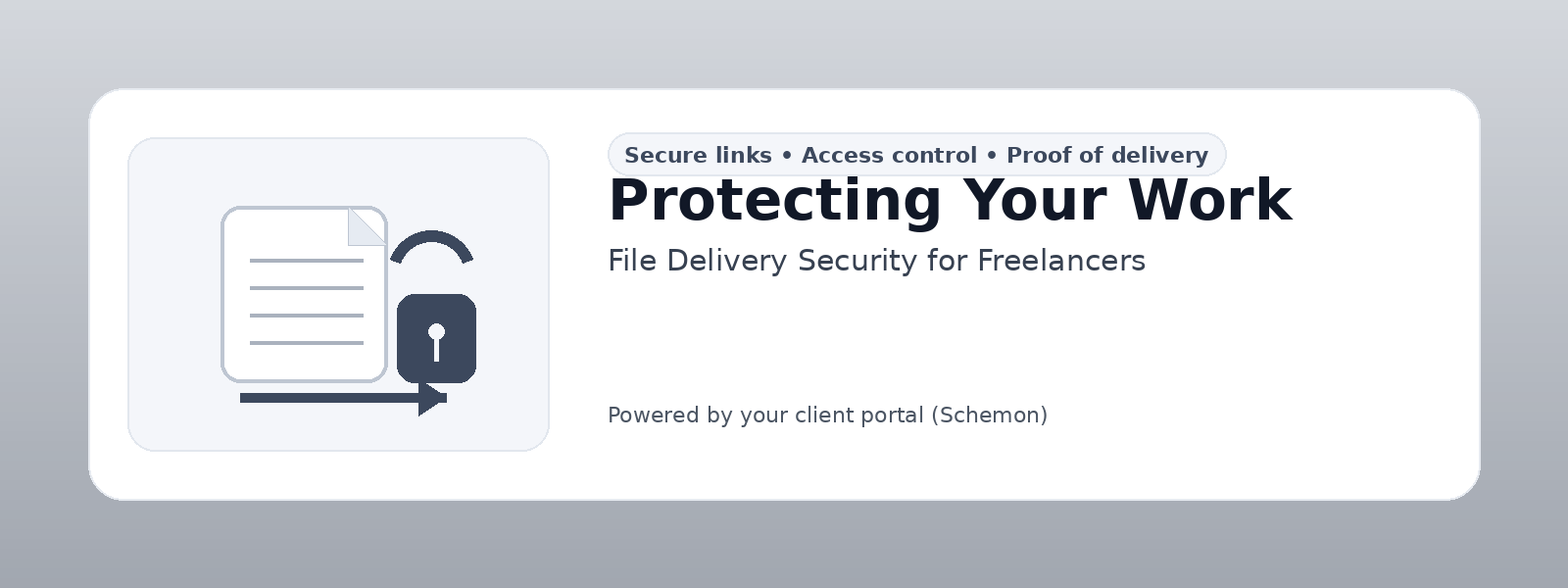Schedule.
Communicate.
Share.
Get Paid.
Schemon is a platform that helps freelancers and businesses schedule services, communicate, share data and get paid online.
Move your business to the next level and digitize your services.






Everything you need to provide services online

Scheduling
Make appointments interactively using the Schemon app with your clients.

Communication
Make video calls using the Schemon app to provide your services remotely.

File Sharing
Store your or your clients files on the Schemon app and share them securely.

Payments
Your clients make payments through the Schemon app securely.
Use Schemon
for Consultancy...




1 - Create Appointments
Let your client select an appropriate date using the Schemon app or the auto generated Schemon email.
2 - Get reminders before the meeting date
You and your client will get reminders before meetings so you don't miss it. In case one party can't make it, re-scheduling is available automatically.
3 - Have your online meeting
Have a 1:1 video chat and get requirements from your client, discuss solutions and plan out how to proceeed. Set the service amount and ask your client to pay.
4 - Get payment for the session
Your client can pay directly after the session from the interface. If they don't prefer to do that, they will receive a payment link. You can also ask payment before the session.
for Freelancer Gigs...




1 - Schedule date and time for requirements gathering
Let your client select an appropriate date using the Schemon app or the auto generated Schemon email.
2 - Get reminders before the meeting date
You and your client will get reminders before meetings so you don't miss it. In case one party can't make it, re-scheduling is available automatically.
3 - Have your online meeting
Get requirements from your client and discuss possible solutions. Set the service amount and ask your client to pay.
4 - Get payment for the gig
Your client can pay directly after the session from the interface. They can also receive payment link if they choose not to do that immediately.
for Medical and Therapy Consultations...




1 - Arrange a periodic schedule
Have an offline chat over the Schemon app with your patient and setup a periodic schedule for therapy.
2 - Get reminders before sessions
You and your client will get reminders before the session so you or your patient doesn't miss it.
3 - Have your online therapy session
Take notes over the Schemon app during therapy so you don't need to use another tool. After the video session, get a transcription of the session or recording for record keeping and future reference.
4 - Get payment for the session
Your client can pay directly after the session from the interface. If they don't prefer to do that, they will receive a payment link. You can also ask payment before the session.
and much more!







Online Tutoring
Math lessons? Schemon got you covered. Organize your schedule, give your lessons and get paymets easily from your clients.

Personal Trainer
Are you a personal trainer or yoga guru? Organize your timetable, make remote sessions wih your clients and get paid.

Lawyers
Have sessions with your clients remotely and securely. Organize your day, connect anywhere and get paid.
Sign up and monetize today!
Schedule. Communicate. Share. Get Paid.