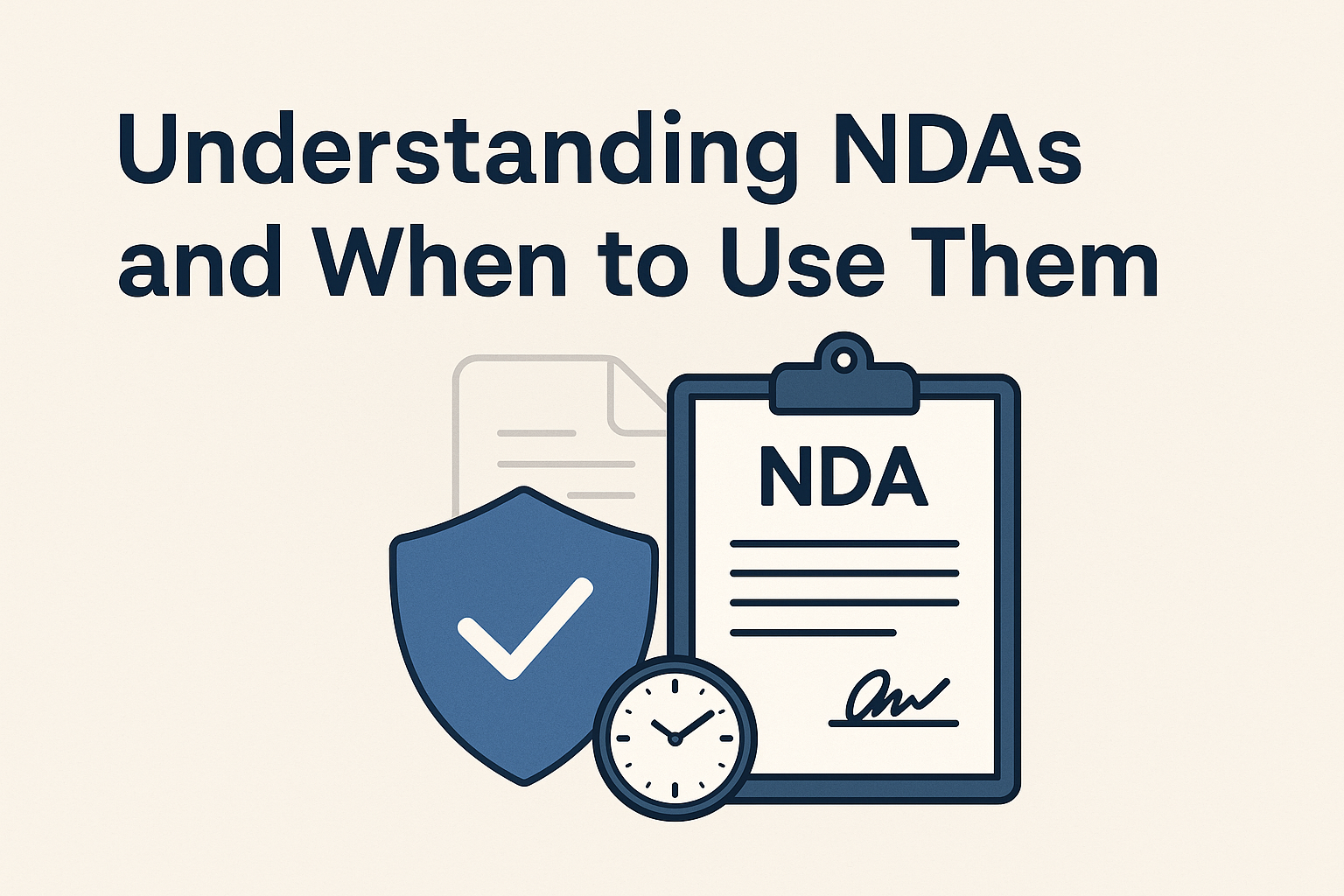How to Transfer Files to Clients: 5 Simple and Effective Methods
How to Transfer Files to Clients: 5 Simple and Effective Methods



In today’s digital world, efficiently transferring files to clients is an essential part of any business. Whether you’re sending a contract, a design mockup, or large datasets, choosing the right method can ensure a smooth and secure transfer. In this post, we’ll explore five popular ways to transfer files to clients, highlighting the best use cases and key considerations for each method.
1. Email Attachments
Email is often the go-to method for sending files, thanks to its simplicity and widespread use. If you need to quickly send a document, a photo, or a presentation, attaching it to an email might be the fastest option. Most email services support attachments up to around 25 MB, making it suitable for smaller files.
Best For: Quick transfers of documents, images, or other small files.
Considerations: Be mindful of the file size limits imposed by your email provider and your client’s. If your file exceeds these limits, consider compressing the file or using a different transfer method.
2. Cloud Storage Services
Cloud storage services like Google Drive, Dropbox, and OneDrive have revolutionized the way we share files. By uploading your files to the cloud, you can generate a shareable link that your clients can access from anywhere, at any time. These services are particularly useful for larger files or when ongoing collaboration is needed.
Best For: Sharing large files or folders, especially when collaboration or version control is required.
Considerations: Ensure that you set the appropriate access permissions on shared files. For sensitive documents, you may want to restrict access to view-only or require a password for added security.
3. FTP (File Transfer Protocol)
For businesses that regularly transfer large files or need a more secure option, FTP is a reliable solution. FTP allows you to upload files to a server, where clients can then download them using FTP client software. While it requires a bit more technical know-how, FTP provides a high level of control over file transfers.
Best For: Transferring very large files or when a higher level of security and control is needed.
Considerations: Setting up and maintaining an FTP server requires technical expertise. Additionally, your clients will need to be comfortable using FTP client software to access the files.
4. Secure File Transfer Services
When security is a top priority, consider using specialized file transfer services like WeTransfer, SendSafely, or Citrix ShareFile. These platforms are designed to handle large files and offer robust security features such as encryption and password protection. They also provide a user-friendly experience, allowing clients to download files with just a few clicks.
Best For: Transferring sensitive or large files securely, especially when a quick, one-time transfer is needed.
Considerations: Always check the file size limits and security features of the service you choose to ensure it meets your needs. Some services offer free tiers with limited features, so be aware of any restrictions that might apply.
5. Client Portals
For businesses that frequently transfer files to clients, a client portal is an excellent solution. Client portals are secure, web-based platforms where clients can log in and access files that have been shared with them. This method not only ensures security but also enhances your professional image by providing clients with a branded, organized experience.
Best For: Regularly transferring files to clients in a professional and organized manner.
Considerations: Setting up a client portal requires an initial investment of time and resources, but it can significantly streamline your file transfer process in the long run. Make sure to choose a portal solution that integrates well with your existing systems.
Final Thoughts
Transferring files to clients doesn’t have to be complicated. By selecting the right method for your needs, you can ensure that your files are delivered efficiently, securely, and with minimal hassle. Whether you opt for the simplicity of email, the flexibility of cloud storage, or the security of specialized transfer services, the key is to match the method to the specific requirements of the file and the client.
By considering the file size, security needs, and the client’s technical expertise, you can choose the best approach and ensure a smooth transfer every time.
A good alternative is to use Schemon to communicate and send files to your customers. Click here to access Schemon for free and start sending files!